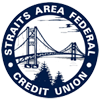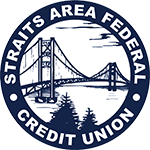CU*TALK… Convenience at Your Fingertips!
CU*TALK… Convenience at Your Fingertips!
Straits Area Federal Credit Union makes it possible for you to have direct contact to your credit union accounts with just one phone call. CU*TALK, our computer voice response system, which makes taking care of your credit union business faster, easier and safer! Because you can now get around-the-clock access to your accounts, this service is perfect for today’s busy lifestyles.
All you need to make contact with CU*TALK is a touch-tone phone, credit union access code, account number, and your Personal Identification Number (PIN). Now you are all set to take care of business!
CU*TALK Lets You Perform Numerous Transactions Like These:
- Review account balances
- Verify the date and amount of your transactions, including deposits, withdrawals, transfers and payments
- Verify whether certain checks have cleared
- Transfer funds between accounts
- Make loan payments
- Check current interest rates
- Change your Personal Identification Number(PIN)
- Obtain annual dividend and interest information
Whether you’re at home, at work, or thousands of miles away, CU*TALK puts your accounts right at your fingertips.
CU*TALK Guides You Through Each Step!
Step-by-step instructions make it easy to use CU*TALK:
- Using your touch-tone phone, call 1-800-860-5704
- The computer voice will answer and ask for your credit union’s access code. You respond by entering 146 then the # key.
- You will then be asked to enter your member number. Then press the # Key.
- Next, you will be prompted to punch in your Personal Identification Number(PIN). Enter your PIN and press the # key. Be careful if you enter your PIN incorrectly three times your PIN will be disabled.
- First Time Users- Your PIN number will be the last four digits of your Social Security number. For security purposes, after you enter the system, you will be prompted to change your PIN.
- From this point on, the CU*TALK procedure will vary depending on the transactions you wish to complete. CU*TALK will guide you through each step.
- When you have finished your last transaction simply hang up the phone.
Hint: The first set of options includes a brief tutorial (press “0”) with tips and hints for using the system. You can press * to return to the main menu at any time.
Main Menu Options
- Account inquiries, including balance and a list of recent transactions.
- Perform money transactions, including transfers.
- Hear current CU rates or calculate estimated loan payments
- Change your PIN.
- Change to a different member number.
- Other CU services, including locations and hours.
- N/a
- Repeat this menu
- End the call
Common Suffixes
Savings 000
Checking 001
Christmas Clubs 030
Vacation 040